A network database, by definition, is a database that holds addresses of other users in the network. It is a kind of database management system in which each record type can have multiple owners (Encyclopedia, PCmag.com).
If this type of database is technically owned by several, how, then, do you keep it in order? Here are 3 tips.
Automate processes
Managing a database can take up valuable and limited resources. However, it is a task of critical importance to any organisation. Real-time process automation removes the need for slow, inaccurate manual activities, giving staff time to focus on more productive work.At the same time, automation improves the integrity of processes. Every time a business has a new client, they must be added to the central database. Without automation, this task needs to be completed manually; care needs to be taken not to introduce any errors into the system. However, in times of peak activity, this can create a huge amount of manual labour.
Process automation enables a business or company to manage its workload after hours, which keeps office-hour productivity high. Automation therefore allows them to move resource-heavy query processes to hours and days when they won’t be a burden on the underlying systems.
Try to establish a “single supporter view”
Aim to create a ‘single customer view’ of all people and information on your database – linking together data such as how they prefer to interact with you, and which of your channels they like to interact with. This is the sort of approach used by retailers to connect with customers better, provide them with targeted offers and increase overall engagement. This project may sound ambitious and, to accomplish it, more disparate systems will have to be connected and automated, but it is achievable and will help future growth of any company, organisation and business.
Think mobile
Technology and shifting attitudes are changing the way that the world works. By making it possible to manage your database on the move, companies and businesses can further enhance working efficiency, improving their overall productivity. They will have the ability to check the status of the membership database overnight, while out of the office, or at weekends, directly from mobile devices. Any issues generated by automated processes running during these times are flagged so that the team can investigate the problem remotely in real time, rather than waiting until they are back in the office. This feature will enable them to maintain a professional approach to checking and monitoring the after-hours workload, eliminating the need for time-consuming and complicated remote access to servers.